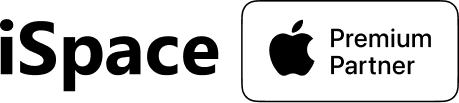When we decide to buy a versatile laptop, we’re looking for a machine for everything: gaming, office work, staying in touch with loved ones, internet surfing, and watching favorite shows. Is there something capable of performing all these tasks excellently? Yes, if we’re talking about the MacBook Air 15” with M2 and M3 chips. To convince you of this, let’s talk about the important features of the 15-inch MacBook Air.
Table of contents
Perfect Picture and Large Monitor
Let’s start with the display. Laptops based on the M2 and M3 chips use a Liquid Retina liquid crystal display with a 15.3″ diagonal, 2880×1864 resolution, and 224 ppi density. This state-of-the-art monitor delivers superior quality images. Here are some more impressive features of the 15-inch MacBook Air:
- Brightness level – 500 nits. This is enough for you to work outdoors in bright sunlight. Don’t worry, the picture will be clear, without glare or dimming.
- P3 color gamut with 1 billion color accuracy. All indicators suggest that the image will be as vivid and rich with bright shades as possible.
- True Tone technology. You won’t have to manually adjust the picture to the lighting level – everything happens automatically. This feature will be especially appreciated by those who have to read a lot, type, or spend work/leisure time in front of the monitor.
- Refresh rate – 60 Hz. This parameter indicates the speed of image change on the screen and determines the smoothness of image updates. The higher this indicator, the smoother the graphics/video transitions. The 15-inch MacBook Air won’t disappoint in this regard either.

- CPU на 8 ядер. Чтобы все операции осуществлялись быстро, инженеры Apple позаботились о четырех производительных и четырех энергоэффективных ядрах.
- GPU на 10 ядер. Этот показатель приведет в восторг пользователей, которым приходится иметь дело с «тяжелой» графикой.
- SSD-память: от 256 до 2000 ГБ.
- Объединенная память: 8, 16, 24 ГБ.
- Процессор Neural Engine на 16 ядер — мощное «железо» для нейросетей.
- Пропускная способность памяти: 100 ГБ в секунду.
- Стандарт Wi-Fi 6 для чипа М2, Wi-Fi 6E — для М3.
A 15.3-inch screen diagonal is a comfortable size for watching movies, editing photos, gaming, coding, and a hundred other tasks that a Mac can handle. Thanks to the thin screen bezels, the image is perceived even more realistically. Whether you choose the M2 or M3, both devices will delight in graphic quality.
So, the models with M2 and M3 have a lot in common, but where are the differences? They certainly exist, but in other parameters. Let’s talk about that below.
Fast and Even Faster
The 15-inch MacBook Air works incredibly fast and smoothly. It easily handles resource-intensive tasks, not to mention web surfing, photo and video editing, working with documents, or streaming services “hang-ups.” You can even do all of this at the same time. It’s no wonder this Mac is called the best versatile laptop!
Here are the key technical specifications of the M2 and M3 chips:
- 8-core CPU. To ensure all operations are performed quickly, Apple engineers have provided four high-performance and four energy-efficient cores.
- 10-core GPU. This feature will delight users dealing with “heavy” graphics.
- SSD storage: from 256 to 2000 GB.
- Unified memory: 8, 16, 24 GB.
- 16-core Neural Engine processor – powerful “hardware” for neural networks.
- Memory bandwidth: 100 GB per second.
- Wi-Fi 6 standard for the M2 chip, Wi-Fi 6E for the M3.

А теперь об отличиях и козырях чипа М3:
- В ноутбуке на базе М2 используется современный стандарт беспроводной связи Wi-Fi 6 — он быстрый и прогрессивный. Но в М3 применяется усовершенствованный стандарт 6E, который еще быстрее, поэтому ноутбукобеспечивает лучшую связь при работе в беспроводных сетях для общения, игр, стриминговых сервисов.
- Чип М2 готов похвастаться высокими вычислительными мощностями — в нем 20 миллиардов транзисторов. Но в М3 скорость операций выше из-за увеличенного числа транзисторов — их уже 25 миллиардов. Это значит, что SSD работает очень быстро. М3 мгновенно передает данные, открывает программы, копирует файлы и так далее — и всё это девайс делает параллельно.
- Для 3D-моделирования, геймдизайна и игр у М3 припрятаны две новейшие технологии: Hardware-accelerated ray tracing (трассировка лучей), Mesh Shading (cеточные шейдеры). Эти улучшения положительно сказываются на великолепной графике и детальной передаче текстур. Изображение стало максимально реалистичным: тени, отражения, уровень освещенности — всё как настоящее.
- В чипе М3 производительные ядра стали шустрее на 20%, а энергоэффективные — на 15%.
15-дюймовый MacBook Air M3 — лидер среди потребительских ноутбуков для искусственного интеллекта (AI). Что это дает пользователю? Например, девайс с ИИ улучшит картинку в фоторедакторе, удалит фоновые шумы из видео, проверит напечатанный текст, наведет порядок в электронной почте, сделает из голосового сообщения текст.
And now, let’s talk about the differences and strengths of the M3 chip:
- The laptop with the M2 chip uses the modern Wi-Fi 6 wireless communication standard – it’s fast and progressive. But the M3 chip applies the enhanced 6E standard, which is even faster, providing better connectivity when working in wireless networks for communication, gaming, and streaming services.
- The M2 chip can boast high computing power – it has 20 billion transistors. However, the M3 chip operates faster due to the increased number of transistors – now there are 25 billion of them. This means that the SSD operates very quickly. The M3 chip instantly transfers data, opens programs, copies files, and so on – all of this the device does simultaneously.
- For 3D modeling, game design, and gaming, the M3 chip features two cutting-edge technologies: Hardware-accelerated ray tracing and Mesh Shading. These enhancements positively impact superb graphics and detailed texture rendering. The image becomes incredibly realistic: shadows, reflections, lighting levels – everything looks real.
- In the M3 chip, the high-performance cores have become 20% faster, and the energy-efficient cores are 15% faster.
The 15-inch MacBook Air M3 is a leader among consumer laptops for Artificial Intelligence (AI). What does this mean for the user? For example, a device with AI will enhance images in a photo editor, remove background noise from videos, check printed text, organize emails, and transcribe voice messages into text.

The review of the technical specifications of the MacBook Air 15” shows that the M2 and M3 chips are suitable for any tasks: write articles, study foreign languages, read books, surf the internet, play games, enjoy movies and music. And if you’re an active gamer, create 3D graphics, or stream, pay attention to the M3 model.
Powerful and Immersive Sound
Both Mac models are perfect for listening to audio, watching videos, communicating, and gaming. Rich and powerful sound is guaranteed. The laptops are equipped with three microphones, six speakers (two high-frequency and four low-frequency with noise cancellation), and an HD-format camera with 1080p resolution. Additionally, the MacBook Air 15 features Spatial Audio technology with Dolby Atmos support for immersive sound experience.

Here are a few more Mac features:
- Spatial Audio and Dolby Atmos technologies are responsible for three-dimensional sound. This feature is implemented in both models and will be a significant plus for music lovers.
- The M2 and M3 are perfect for conference calls with colleagues, and staying in touch with family and friends. You won’t be disappointed with the quality of video and audio. However, the M3 has the advantage of supporting voice isolation (suppresses background noise) and wide spectrum mode (for achieving maximum realistic sound). Additionally, there is increased voice clarity during video calls and an enhanced processor for better quality video.

Limitless Autonomy
The 15-inch MacBook Air is lightweight and easy to use. Both models will please you with long battery life without needing to recharge. In video playback mode, the laptops work for 18 hours without being plugged in, and during internet surfing, they last for 15 hours. This is enough time to watch movies or work during a long trip without even thinking about an outlet.

Aesthetics and Convenience in Detail
The 15-inch MacBook Airs with M2 and M3 chips are pleasant to hold. The models do not differ in appearance: they are beautiful, slim, and lightweight. There’s nothing extra in their minimalist design, and the aluminum body pleasantly cools the hands. This is the exact feeling you should have when using premium items.
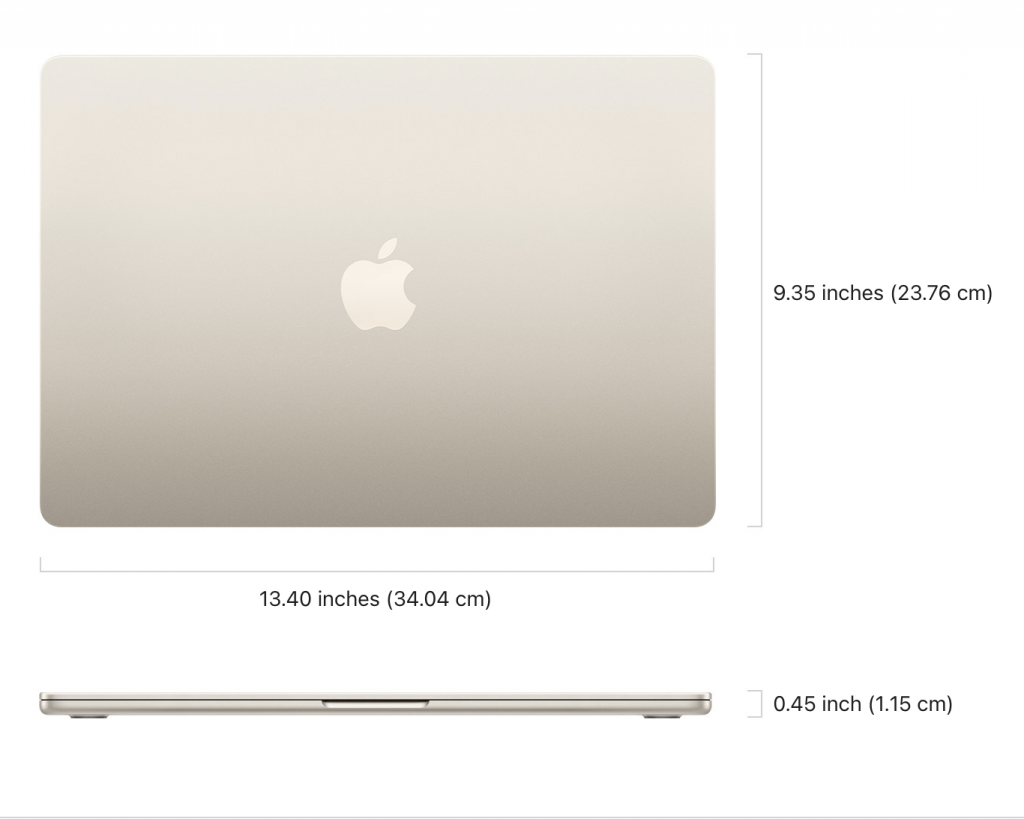
The device weighs 1510 grams. The thickness of the body is 1.15 cm, width – 23.76 cm, length – 34.04 cm. The device is available in several colors: silver, space gray, as well as in the dark blue shade Midnight and golden Starlight.
The Midnight-colored body uses an anodized coating, which protects the surface from fingerprints and grease stains. However, this option is only available in the MacBook Air with M3.
Here are the ports used in the laptops:
- Thunderbolt/USB 4 – two universal ports.
- Standard 3.5 mm – one port for headphones.
To charge the laptop, you can use the MagSafe 3 magnetic charger.
The computer is equipped with a responsive trackpad that instantly responds to touches. It can easily replace a mouse. The scissor-switch Magic Keyboard works practically silently. There is also backlighting, which makes working in dim light more pleasant. Touch ID allows you to authorize in applications and confirm purchases using Apple Pay – this is completely secure. If needed, the M2 model can connect to one additional external monitor, while the M3 can connect to two.
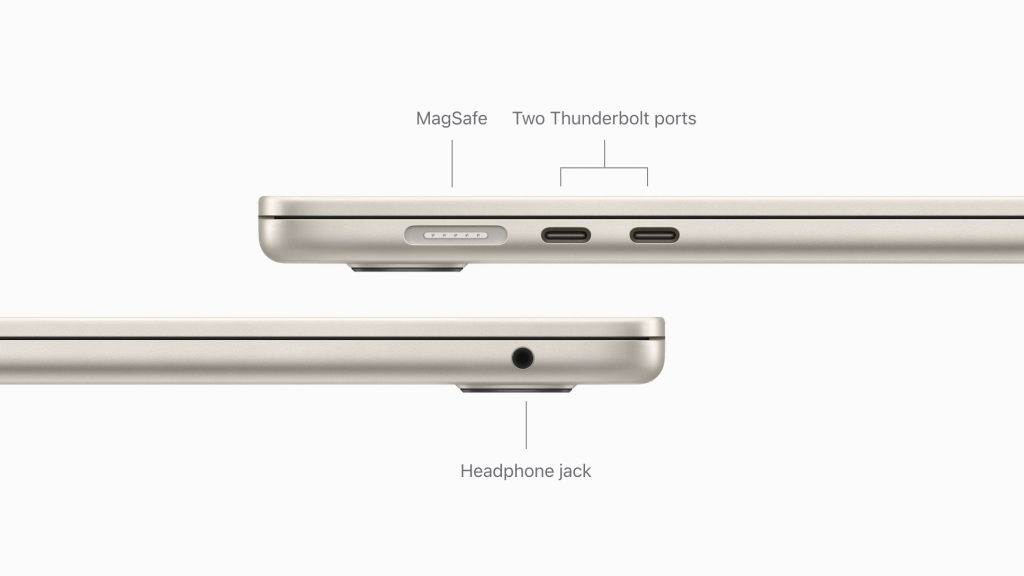
The MacBook Air 15 is recognized as the thinnest portable computer in the world. Even at a thickness of 1.15 cm, it remains very durable. The Apple laptop easily opens with one hand and fits easily into a bag. These are ideal characteristics for a device that should always be at hand.

Conclusion: MacBook Air 15″ – “all-in-one” and even more
The 15-inch MacBook Air is a versatile device for any task: from watching series, listening to music, gaming, graphic editing, coding, video calls, internet surfing, to professional 3D modeling and game design.
But which one to choose – the M2 or M3 model? Both laptops are excellent for everyday work and solving complex professional tasks. However, if gaming or creating 3D models is your priority, then the M3 has many pleasant bonuses for these purposes. Its substantial advantage and perfect interaction with artificial intelligence is a step towards the future. However, the M2 also holds its own with its characteristics and will remain a relevant model for another five years.
So, there is no clear winner here. The choice is yours!

If you are looking for a good laptop for work in the office and from home, entertainment, gaming, and other tasks but can’t decide, come to iSpace flagship stores. Our specialists will help you find the optimal model based on your needs and budget. In our showrooms, all MacBook models are displayed openly: you can test and compare them yourself.
Subscribe to the newsletter and be the first to know about new promotions and special offers from the store!