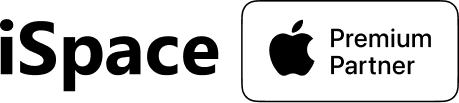Today, the iPad with Apple Pencil isn’t just a tablet; it’s a complete work tool. It can even be called a digital easel or notepad. Artists, designers, illustrators, tattoo masters — more and more creative professionals are switching to Apple gadgets. But which graphic drawing tablet to get in 2025?
Table of contents
Power, Software, and Art: 3 Reasons to Choose iPad
The company is increasingly producing tablets that are suitable for complex and resource-intensive tasks. You can work with graphics, edit videos, and create illustrations. The main reasons to buy an Apple tablet for drawing:
- Power and instant response — productive chips (especially in versions with M-series) handle any task, respond to the stylus without delays, which is important for clear and fast work.
- Software used by the professionals — top design apps are available on the iPad, including the unique Procreate. This is exclusive software designed exclusively for Apple’s tech.
- Ability to draw anywhere — the tablet is lightweight and doesn’t take up much space in your bag, and the display is bright enough to work on the terrace or beach.
It is definitely worth looking at this series if you are dealing with digital graphics and want a multifunctional device. But in the question of which iPad to buy for sketching, it is better to pay attention to the display size, memory, battery life, and power chips.
What Makes iPad Pro M4 Stand Out: A Short Review

Rightfully, iPad Pro M4 is considered the best gadget for drawing among all devices of Apple. It has the ideal power and potential to create 3D animation, support ProMotion technology, and edit 4K video. And all this — in a thin case, which in width feels like your smartphone.
The display in this model has large dimensions. In this series, the producer released two devices at once: 11 and 13 inches on the diagonal. The Ultra Retina XDR screen provides a high-quality picture, and now they have added Tandem OLED technology to it. Thanks to this combo, there is no risk of burnout, and color reproduction and brightness are kept at a high level.
Technical specifications:
- processor has up to 10 CPU cores and 10 GPUs;
- Neural Engine chip includes 16 cores;
- RAM can be 8 or 16 GB with internal storage up to 2 TB.
The tablet is supported by Apple’s stylus and keyboard. The battery capacity allows you to operate the different interfaces of the device for up to 10 hours in a row. And for you to decide for sure which iPad is better for painting, we offer you a complete review of the iPad Pro M4, which we did during the release of this series.
Is It Worth a Close Look at the iPad Air M3?

If you want to buy an iPad for sketching, but the power of the previous version seems excessive, you can pick the iPad Air M3. This model was released in the spring of 2025 and also got two screen options.
Instead of OLED, they installed a Liquid Retina IPS LCD display with excellent color reproduction and high definition. Brightness settings are a bit lower than the Pro version, but still good for productive work. You can draw at home, on the balcony, on the train, or on the beach — the display and up to 10 hours of battery life make it possible. The tablet is also compatible with a stylus and keyboard.
Key parameters:
- processor contains 8 CPU cores and 9 GPUs;
- Neural Engine processor with 16 cores;
- with 8 GB RAM, storage options can be from 128 GB to 1 TB.
Technical capabilities of the gadget on the M3 chip are quite powerful — the device copes with rendering, graphics, and editing.
Accessories: What Else Is Needed Besides the Tablet?
For those who are going to use the gadget in a professional way, it is not enough to just buy a drawing tablet. It is necessary to pick up additional devices that will transform it into a portable workstation.

First and foremost, digital artists will need a stylus. Apple Pencil USB-C and Pro are both compatible with all new tablets. The Pro Series model opens up a lot of new possibilities: the device detects the stylus rotation, tilt angle, and pressure force. So you can do fine shading, write calligraphy, and create sharp lines.
You can buy an iPad for drawing and a keyboard at once. There is a special gadget in Apple’s lineup, which has been released since 2015 and, in each update, gets expanded capabilities. The Magic Keyboard in unfolded form looks like a standard keyboard with a screen holder, and when folded, it can be a case for your tablet.
Where to Buy an iPad for Drawing in Azerbaijan?
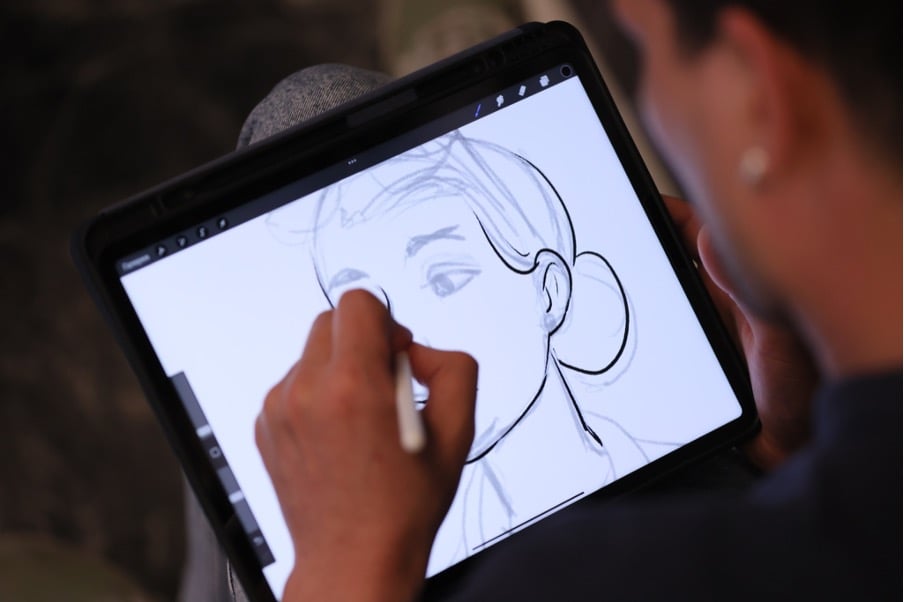
Find the best iPad for drawing in Azerbaijan you can in the store of an authorized Apple dealer — iSpace with the Apple Premium Partner status. The addresses of all locations are listed on the website. You can come to the store personally, compare actual tablet models, and check how the stylus works. Here, as well, you can consult with managers and finally decide what to choose.
Another way to buy a drawing tablet is to order it from an online store with delivery across the country. Our website always has the top new products, and the blog has reviews on each of them. Several payment methods are available, including trade-in and credit. Don’t leave your creativity for later — pick your iPad today.
More on the topic
iPad Mini 7 vs iPad Air 6: What to Buy This Year?
New iPads with the M3 chip in 2025 — what’s new?
How to Properly Care for Your Mac, iPad, and iPhone
Subscribe to the newsletter and be the first to know about new promotions and special offers from the store!