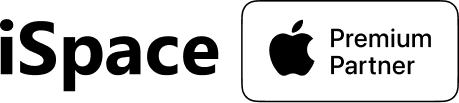Если синоптики обещают все +35 °С, тепловой удар подстерегает не только людей, но и их девайсы. iPhone не исключение — перегрев может случиться и с ним. Рассказываем, почему телефон лучше не оставлять на солнце, из-за чего экран может почернеть, что вообще делать в таких случаях.
Table of contents
С какого момента погода становится опасной для iPhone и почему
У каждой техники есть температурный диапазон, в котором она чувствует себя комфортно. У iPhone он тоже есть:
- от 0 до +35 °С — подходящие условия для адекватной работы;
- от –20 до +45 °С — оптимальные условия для хранения.
Вы, конечно же, спросите, а что случится в +36 °С? Смартфон не взорвется – это факт. Но отдельные функции могут отключиться, если вы пользуетесь девайсом на жаре. Когда техника остынет, всё вернется на круги своя. Но есть один нюанс: из-за перегрева быстрее деградирует батарея. Повышенные температуры запускают в ней необратимые физические и химические процессы, из-за чего ресурс сокращается. Поэтому если ваш iPhone регулярно перегревается, это может «убить» батарею. И чтобы не пришлось менять ее, лучше не допускать таких ситуаций.

То есть смартфон вообще не должен греться?
Есть ситуации, когда девайс естественным образом нагревается, потому что нагрузка на него возрастает. И это норма. Чаще всего вы можете это наблюдать, когда:
- настраиваете новенький смартфон в первый раз;
- восстанавливаете сведения из созданной ранее резервной копии;
- поставили устройство на зарядку, особенно беспроводную;
- используете софт, игры, которые заставляют «попотеть» графическую систему или процессор (фотосъемка тоже подходит);
- смотрите видео (потоковое) в самом крутом качестве.

И тут паниковать не стоит. Если iPhone начал нагреваться, знайте: всё прекратится, когда нагрузка уменьшится. А главное — эта степень нагрева не влияет на батарею.
Как не пропустить момент «теплового удара»
Не нужно ориентироваться на личные ощущения. Ваша задача — следить за реакцией системы: если iPhone греется, она подскажет. Кстати, это еще одна причина обновиться до iOS 16/17, которые получили механизмы защиты от перегрева. Как это выглядит? Когда девайс (iPhone 14 Plus и более новые модели) чрезмерно нагревается, на экране высвечивается сообщение: «Зарядка приостановлена. Зарядка возобновится, когда температура (устройства) придет в норму».

Впрочем, заметить перегрев можно еще до критического момента. Главное — знать, на что смотреть:
- Очень медленная зарядка вне зависимости от зарядного устройства — проводного или беспроводного.
- Яркость, контрастность дисплея снижаются, а когда перегрев наступил, экран вообще чернеет.
- Связь из рук вон плохая, ведь модули приема/передачи сигнала включают энергосберегающий режим. Позвонить кому-то нереально.
- Нужные функции (например, вспышка) перестали функционировать без какой-либо причины.
- Производительность неумолимо приближается к 0. Зайти на сайт или открыть фото в мессенджере практически невозможно.
- И вишенка на торте — сообщение на дисплее «Температура. Перед использованием iPhone требуется охлаждение».
Кстати, самым стойким приложением в жару можно назвать навигатор. Разные функции становятся недоступными, но только не он. Сначала смартфон вас предупредит — «Температура: iPhone требуется охлаждение», — а потом перейдет в аудиорежим. Но на поворотах будет включаться и дисплей, чтобы вы могли сориентироваться в дороге.

Реанимируем смартфон, если он перегрелся
А теперь давайте разберем, что делать, если iPhone перегревается? Первый шаг — заблокировать экран или выключить смартфон. Второй — отнести устройство в прохладное место, где нет солнца. Но не нужно класть его в холодильник, потому что резкая смена температур больше навредит, чем поможет. Девайс должен остывать постепенно.

Как провести жаркое лето без тепловых ударов
Мы носим смартфон с собой повсюду, даже на пляже. Сделать так, чтобы любимый iPhone 15 Pro Max или любой другой смартфон не грелся, очень просто:
- Пока вы купаетесь в море или наслаждаетесь пикником, укройте девайс полотенцем или положите в сумку, рюкзак. Главное условие — «укрытие» должно быть светлых оттенков. Не темных – они хуже отражают свет и сильнее нагреваются.
- Если находитесь на жарком солнце, старайтесь не использовать долго iPhone с включенной максимальной яркостью. Особенно, если играете в игры, ретушируете фото или монтируете Reels.
- Выходя из автомобиля, забирайте девайсы с собой. Под прямыми солнечными лучами и даже в тени салон может раскаляться до +50 °С. Регулярная «баня» обязательно скажется на состоянии батареи вашего iPhone.
- На улице достаньте устройство из кармана и переложите в светлый шопер. В ограниченном пространстве оно не сможет полноценно охлаждаться.
- Используйте тяжелый софт и игры в прохладных условиях.

А как быть, если едешь на машине? Всё просто: используйте кондиционер, положите смартфон так, чтобы солнце на него не попадало, уменьшите яркость экрана. И тогда навигатор сможет работать в полноценном режиме, а вы не заблудитесь.
Боюсь, что батарея «закипела»: как это узнать
Если вы видите, что батарея хуже держит заряд, зайдите в «Настройки» > «Аккумулятор» > «Состояние аккумулятора и зарядка». И найдите показатель максимальной емкости: если меньше 80%, замены не избежать. Или можно купить новый iPhone — помощнее и современне. Выбрать и протестировать актуальные модели можно в iSpace: у нас все новинки представлены в открытой выкладке.
Вне зависимости от решения мы всегда ждем вас в наших магазинах. Разберемся, почему греется iPhone, нужно ли менять аккумулятор и проконсультируем насчет покупки нового гаджета.
ЧИТАЙТЕ ТАКЖЕ
Выбираем беспроводные наушники: AirPods Pro или Air Pods 3?
iPad Air М2: еще мощнее, универсальнее и теперь в двух размерах
Subscribe to the newsletter and be the first to know about new promotions and special offers from the store!
Search
Latest Pub
iPad Perks You Don’t Know About (And
- 02.01.2026
- 7 min read
Useful iPhone Accessories That Will Make Life
- 23.12.2025
- 5 min read
iPhone “Camera Phones”: Why They are Called
- 19.12.2025
- 5 min read