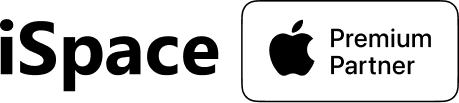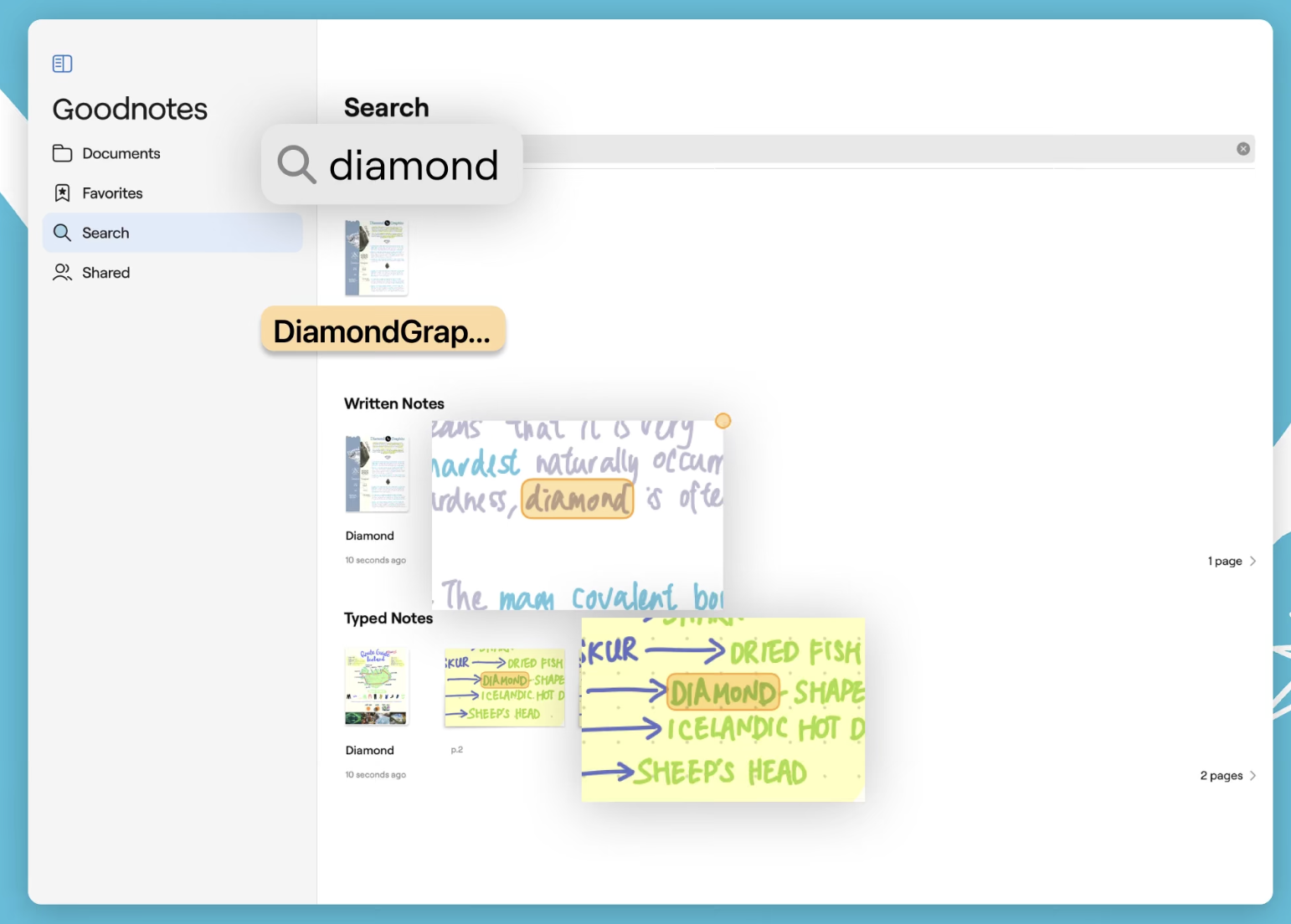How to Make Studies Easier and More Efficient? Apple has the perfect device for this: the iPad. It’s not a laptop or a smartphone, but a next-generation device that’s ideal for web surfing, reading, note-taking, studying, communication, and of course, fun. With its bright screen, powerful chip, and compact size—it’s smaller than a book—the iPad is a must-have for any student. Let’s explore the features that will delight any student.
Table of contents
Replacing a stack of notebooks, books, laptops, and graphics tablet
Thin, lightweight, elegant, and fitting into tight spaces—that’s the iPad, especially the new Pro lineup (the 13th version is ultra-thin at just 5.1 mm). This device successfully replaces notebooks, books, sketchpads, and pens and offers something a MacBook cannot: the ability to write and draw directly on the touch screen. Future artists, designers, architects, and everyone else will appreciate this feature.
Thin, lightweight, elegant, and fitting into tight spaces—that’s the iPad, especially the new Pro lineup (the 13th version is ultra-thin at just 5.1 mm). This device successfully replaces notebooks, books, sketchpads, and pens and offers something a MacBook cannot: the ability to write and draw directly on the touch screen. Future artists, designers, architects, and everyone else will appreciate this feature.
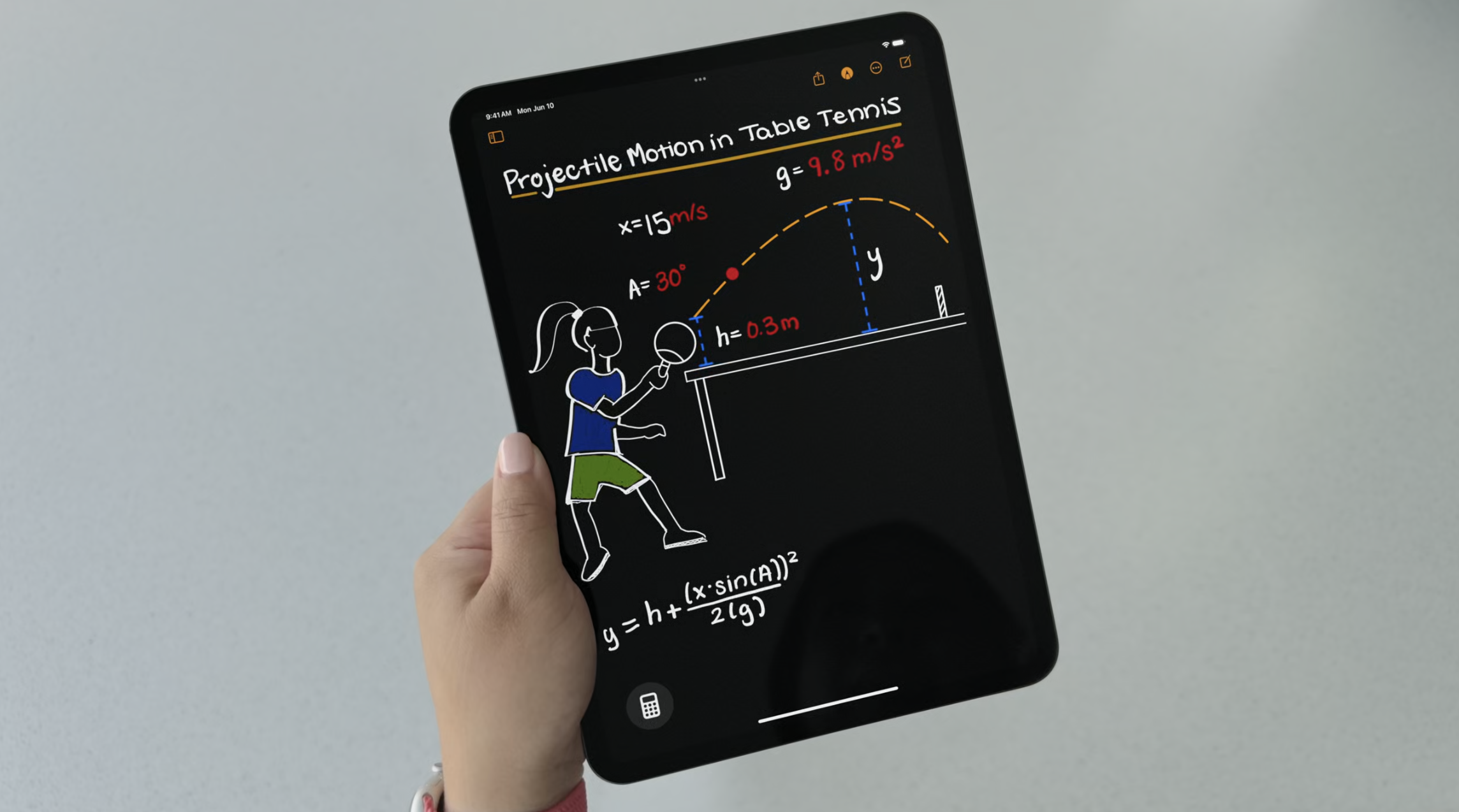 Need to type long texts? Connect the Magic Keyboard case, and the tablet becomes a full-fledged laptop. The keyboard also serves as a handy stand for watching movies or making video calls.
Need to type long texts? Connect the Magic Keyboard case, and the tablet becomes a full-fledged laptop. The keyboard also serves as a handy stand for watching movies or making video calls.

All-day battery life—a dream come true
The iPad Pro and Mini can last up to 10 hours of intensive web surfing or video watching. This exceeds a typical workday. Every student will value this feature, especially since desks with power outlets are rare.
 Have fun, but smartly
Have fun, but smartly
The iPad’s bright screen offers full immersion in your favorite movies or online games. Upgrade to iPadOS 16 or newer versions, and you can connect an Xbox or PS controller. The Pro lineup’s powerful graphics processor can easily handle heavy games like Call of Duty Mobile, Bright Memory, Asphalt 9: Legends, and more.
 Hundreds of apps are available, such as Yousician for learning piano, guitar, bass guitar, and even ukulele. Wattpad opens the door to the writing community, and Procreate turns the display into a real canvas.
Hundreds of apps are available, such as Yousician for learning piano, guitar, bass guitar, and even ukulele. Wattpad opens the door to the writing community, and Procreate turns the display into a real canvas.

Remember to protect your eyes and use the “Screen Time” option to set the “Viewing Distance” feature. The iPad will monitor to ensure you don’t get too close to the screen (less than 30 cm away).
Divide and conquer!
This famous slogan has a new meaning with Apple developers. With Split View, you can divide the iPad Pro screen with the M1 chipset or any other iPad into three parts, each running a separate app. For instance, you can watch a video lecture, take notes, and chat with classmates simultaneously without switching between apps.
 With iPadOS 17, Safari has become more convenient. You can create profiles for work and personal time, separating history, extensions, tab groups, cookies, and favorites. More importantly, search queries have become more flexible and relevant.
With iPadOS 17, Safari has become more convenient. You can create profiles for work and personal time, separating history, extensions, tab groups, cookies, and favorites. More importantly, search queries have become more flexible and relevant.
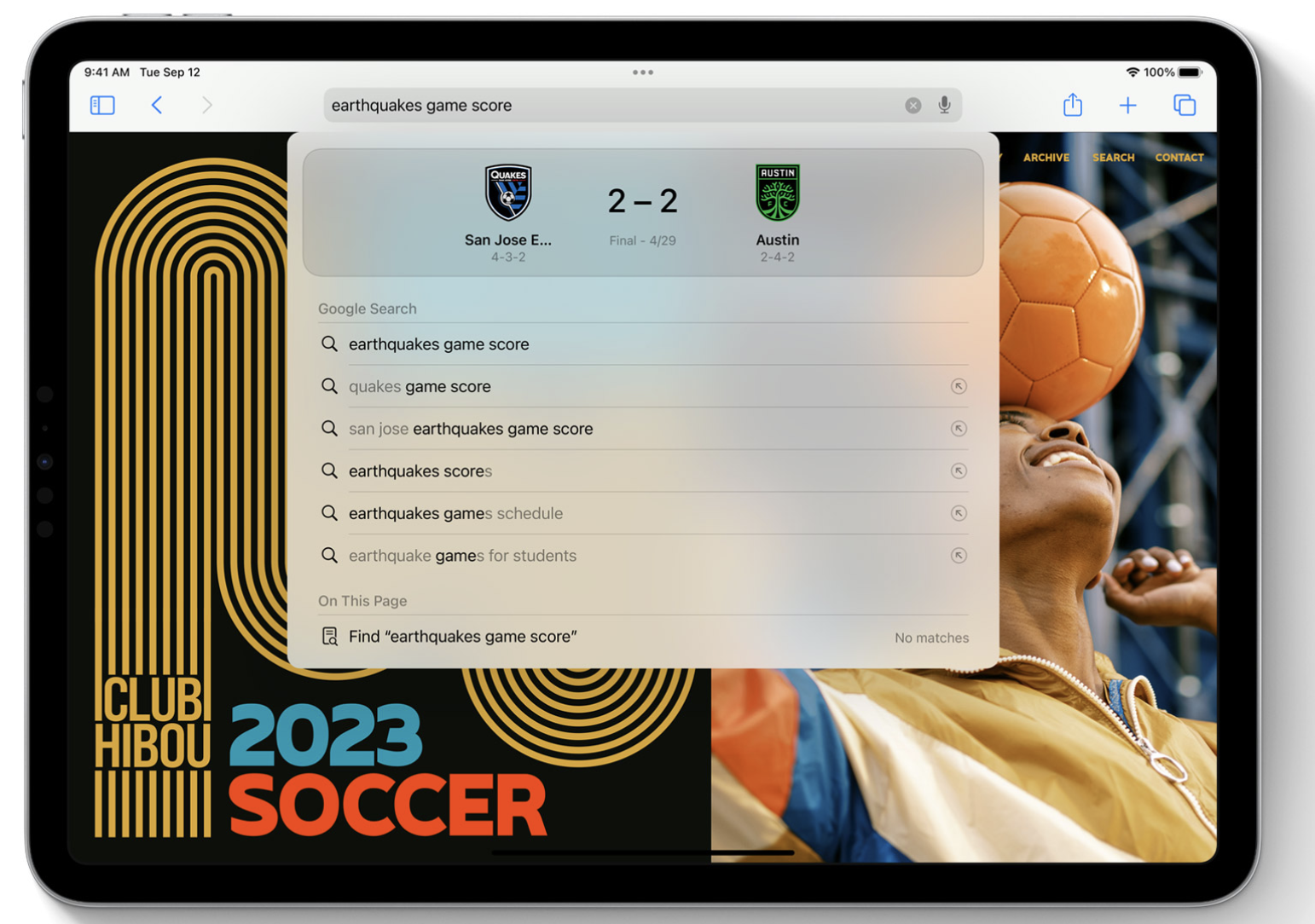
Taking notes and working with documents is now easier
A miniature tablet replaces dozens of notebooks. But is it convenient to take notes on the ultra-thin iPad Mini, Air, or Pro?
GoodNotes allows you to insert photos, tables, and drawings into your notes. Use the Apple Pencil to take handwritten notes if your typing speed isn’t fast enough.
Notability can record lectures in audio format, convert the audio to text, and insert the result into your notes.
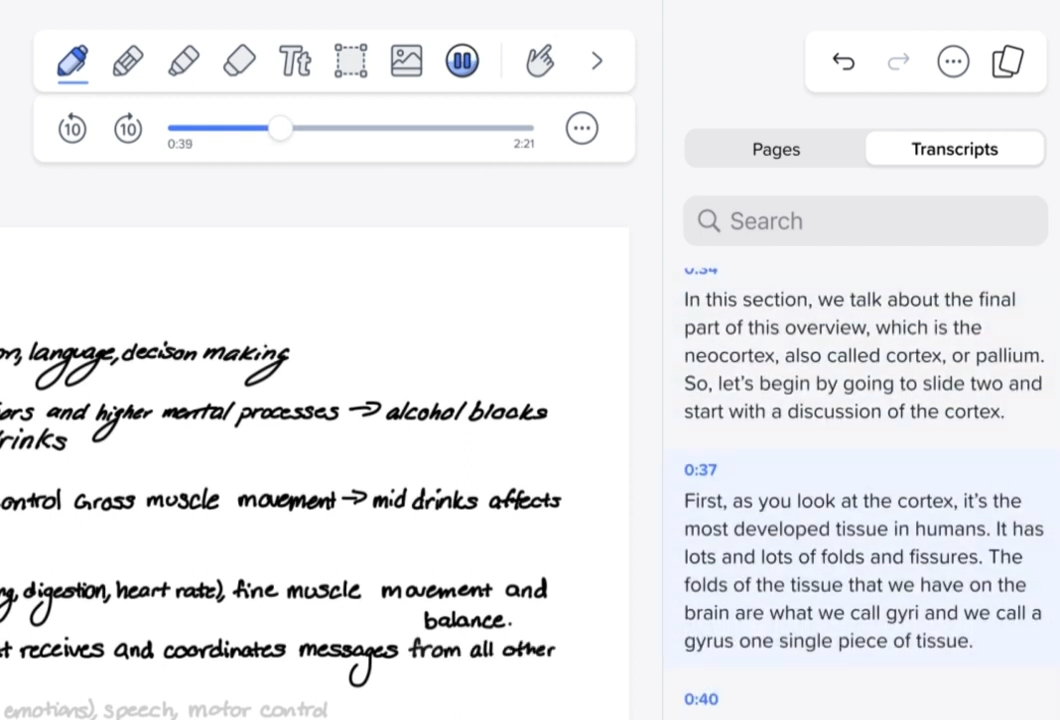
Finding a needed note is easy with Spotlight. Just enter a word or phrase in the search bar to get a list of documents, including handwritten ones.
With iPadOS 17, you can download PDFs directly into Notes and edit them, even simultaneously with other users—a great solution for group projects. You can also add comments with a stylus.
With the improved auto-fill feature, you can securely enter saved contact information into PDFs or scanned documents.
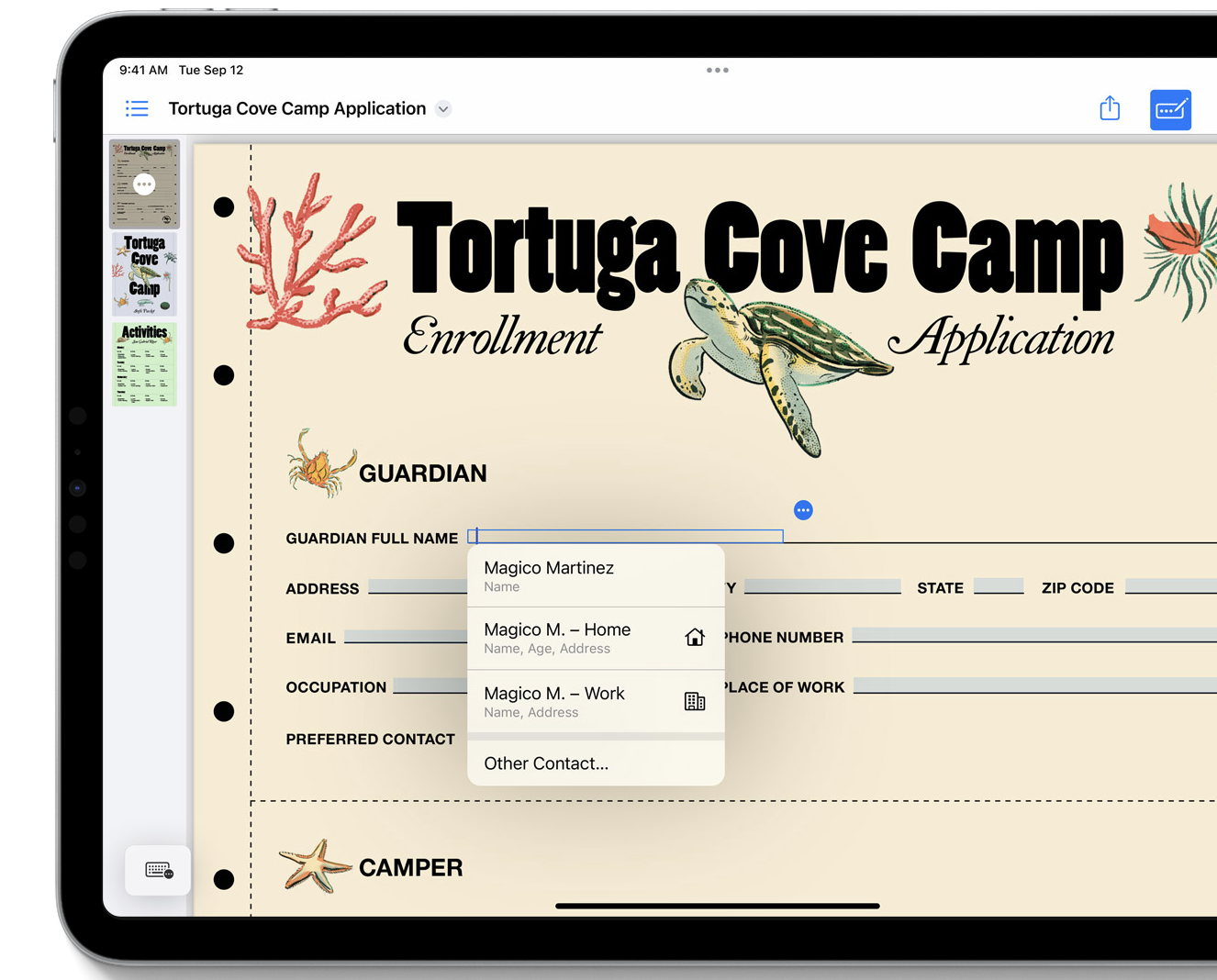
And since students spend a lot of time surfing the web, the enhanced Lockdown Mode will come in handy—even complex and powerful cyberattacks won’t stand a chance.
Accio! Copy Text with One Gesture
This isn’t magic, but multitasking gestures on the iPad. For instance, you can pinch three fingers together to copy text/photo or swipe them left to undo the last action. And there are many more such gestures!

Become Part of the Apple Ecosystem
Having a new iPad Pro with a powerful M2 chipset is great, but it’s even better with Apple Watch and AirPods. Smartwatches track physical activity and duplicate notifications directly to your wrist—you’ll find yourself using your phone less often. Listening to music on your tablet and your phone rings? No need to press, switch, or set up anything—the headphones instantly connect to your iPhone.
Apple Watch and AirPods are top student gadgets, and here’s why. The smartwatch helps combine a healthy lifestyle with active study and rest, while wireless headphones guarantee quality spatial sound, provide silence when needed, amplify the speaker’s voice, and make communication more comfortable.

Which iPad to Choose for a Student?
Apple Watch и AirPods по праву занимают верхнюю строчку топа среди гаджетов для студентов. Смарт-часы — отличные помощники в занятиях спортом, учебе и активном отдыхе. Беспроводные наушники помогают насладиться не только глубоким атмосферным звучанием, но и тишиной при необходимости, а еще они идеально подходят для общения, усилят голос собеседника и т. д.
Which iPad to Choose for a Student?
If you prioritize minimal size, the compact iPad Mini is recommended. It’s the smallest tablet in the lineup with an 8.3-inch display, but it’s equipped with a powerful A15 Bionic chipset and a 4-core GPU—a good basic solution. It’s enough for studying, relaxing, and even playing online games.

If you need something larger and more powerful for comfortably reading books, writing notes, drawing, and processing photos and videos, consider the iPad Pro 11 or iPad Pro 12 with a larger screen. These models come with M1/2 chipsets and 7-/8-core GPUs—suitable even for complex graphic projects.

Special Offers from iSpace
Buy a tablet for the new academic year at iSpace and hurry up. Prices start from 799 AZN!
You can buy the device outright or opt for Trade-in: bring any used Apple gadgets and smartphones from other brands to the store, and we’ll deduct their value from the new iPad’s price. The only condition is that they must be in working condition.
And that’s not all!
- MacBook buyers receive an extra year of warranty for free. Your Mac will be protected even after the standard manufacturer’s warranty expires.
- Free data transfer. We’ll securely transfer your data to the new device.
- Learn from the best. All MacBook buyers will receive a free macOS tips course.
See you at iSpace!
READ ALSO
Как купить iPhone с выгодой в Trade-In?
В отпуск с iPhone: подборка полезных приложений и функций для путешествий
Как настроить iPhone ребенка: безопасность и никакого контента 18+
Subscribe to the newsletter and be the first to know about new promotions and special offers from the store!
Search
Latest Pub
iPad Perks You Don’t Know About (And
- 02.01.2026
- 7 min read
Useful iPhone Accessories That Will Make Life
- 23.12.2025
- 5 min read
iPhone “Camera Phones”: Why They are Called
- 19.12.2025
- 5 min read